PSP RS232
This is the PSP RS232 port:

| pin | remote cable wire color | description |
|---|---|---|
| 1 | brown | GND? |
| 2 | blue | GND? (I've used this as GND, only) |
| 3 | orange | TX (output, low=0V, high=2.5V) |
| 4 | green | +2.5V, additonal communication line? |
| 5 | yellow | +2.5V, additonal communication line? |
| 6 | grey | RX (input, low=0V, high=2.5V max?) |
| 7 | pink | audio channel +600mV DC |
| 8 | red | audio channel, pure AC |
| 9 | black | audio GND |
For testing I've cut the audio connector from the remote cable:

and cut the remote cable and plugged it in a pinboard, with a MAX232 and external 5V power supply:
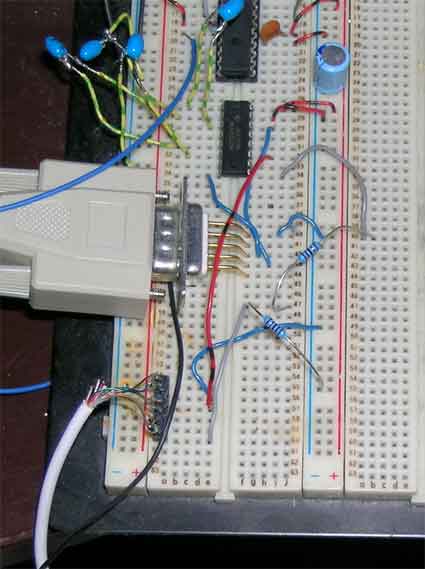
I've used a voltage devider with two 10k resistors, to half the output of the MAX232, you'll find a better solution with a MAX3232 at Interfacing with the PSP Remote port.
On PC or Mac start a terminal program, set 8N1 without flow control, 9600 baud and disable local echo in your terminal program, if enabled and you should see something like this at startup:
Loading all modules ... Ready PSP serial echo test. Type some text for echo. ..........
The first line is from kernel, which likes to write to stdout and stderr at startup. The next line is from the program and then one dot every second. If you type something in your terminal program, it will be displayed on your PSP and send back to the PC.